Description









Price: $239.00 - $203.15
(as of Apr 29, 2022 20:00:17 UTC – Details)
Product Description


Important Notices:
1. Kindly note that Kamvas 13 is NOT a standalone product. It needs to be connected to a computer/laptop to work.
2. Connection Tips:
Your computer needs to have HDMI and USB ports available for the connection, if not, you need an adapter to convert for the connection. Please be assured the USB cable & HDMI cable securely plug into your computer. No need for power adapter any more. The 3in1 cable supports 5V 2A charger, Any universal mobile charger can be used for power supply.After connecting all the cables correctly, please wait about 30s-1min to wait the USB Hardware driver loaded successfully.
3. Driver Installation Tips:
Huion driver will be regularly updated, so please go to Huion official web to download the newest driver, and install it on your computer. Before installation, please uninstall Other Brand’s Driver and reboot your computer. And please close all drawing program when installing the driver. For Mac Mojave (10.14) Users, please Add the “TabletDriverAgent” into the whitelist first after installing the driver on your computer. Please be sure that Huion driver is compatible with the newest Mac OS 10.15 Catalina.
4. Indication to Avoid Offset:
Please set the optimal resolution: 1920*1080 Please set the display size to 100%: Click the right mouse button -> Screen Resolution -> Display -> 100% -> Apply.
5. List of Compatible Android Devices:
SAMSUNG Galaxy Note 8/ Galaxy Note 9/ Galaxy Note 10/10+/10+5G/ Galaxy Note 20/20 Ultra 5G/ Galaxy S8/S8+/ Galaxy S9/S9+/ Galaxy S10/S10+/S10e/ Galaxy S20 5G/S20+ 5G/S20 Ultra 5G/S20 FE 5G/ Galaxy S21 5G/S21+ 5G/S21 Ultra 5G/ Galaxy Z Fold/ Galaxy Z Fold 2/ Galaxy Z Fold 3 5G/ Galaxy A90 5G/ Galaxy Tab S4/ Galaxy Tab S5e/ Galaxy Tab S6/S6 Lite/ Galaxy Tab S7/S7+/S7 FEHuawei P20/P20 Pro/P20 RS/ P30/P30 Pro/ P40/P40 Pro/P40 Pro+/ P50/P50 Pro/ Mate 10/Mate10 Pro/ Mate 20/Mate20 Pro/Mate20 X/ Mate 30/Mate30 Pro/Mate 30 RS/Mate 30E Pro/ Mate 40/Mate40 Pro/Mate 40 Pro+/Mate 40 RS/ Mate X/ Mate X2
6. Huion Tech Support
If you have any problems, please check the Quick Guide and search Huion online to find a way for further assistance, we are always ready to help you!




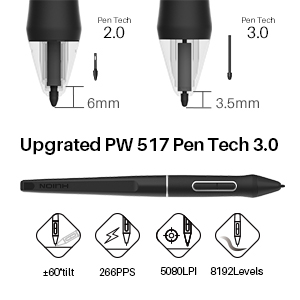
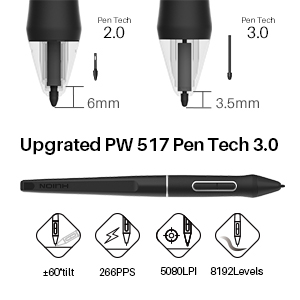


Anti-glare Screen Protector & Full-laminated Screen
Anti-glare Screen Protector makes your drawing more accurate and natural.The screen surface is covered with Anti-glare Screen Protector, effectively reducing the “glare” effect and better protecting your eyes.
Upgraded PW 517 Pen Tech 3.0 Newest Version
Upgraded PW 517 Pen Tech 3.0 Newest Version
Feel like Paper Writing with Accuracy
PW517 Updated from PW507
More accuracy just like you’re using a real pen.
Offered battery-free EMR technology.
8192 Pen Pressure, ±60 Levels Tilt Recognition provide a more accurate and natural drawing experience and almost without offset.
120% sRGB color gamut
Richer Color Gamut
16.7 Million display colors & 120% sRGB color gamut
This device not only provides users with a wider field of view which is 178°viewing angle, offering richer colors and more natural transition.


13-inch Compact Size-Large Working Area
Featuring a 13.3 inches IPS Screen,shrinks in size comparing Kamvas pro 13 thickness is 11mm, weight 980g. It is easy carry or put in your backpack.
8 Programmable Press Keys offered to save your time.
Free to set up press keys as your preference, maximize your working efficiency.


Newly Upgraded Type-C Interface Design Provide Convenience
Newly upgraded Type-C interface design, offering two ways to connect as your preference:
3-in-1 USB-C(HDMI Signal)
Full-featured USB-C(DP Signal)
If the voltage of your computer is greater than or equal to 5V that required by Kamvas 13, either 3-in-1 cable or full-featured USB-C cable is ok to have Kamvas 13 worked. These two interfaces must be plugged with the corresponding cables.


Ultra-thin & Compact
Ultra-thin & Compact Graphic Drawing Tablet Monitor 13.3 in
Ultra-thin and portable.It is easy to put in your backpack and carry everywhere.
With the integrated folding design, you are easy to adjust the stand.
Upgraded Type C interface and anti-slip designed provide you with more convenience.
Kamvas 13 pen display is compatible with Windows 7 or later, macOS 10.12 or later, Android(USB3.1 GEN1), linux(Ubuntu)








Package Contents
Huion KAMVAS 13 Pen Display
PW517
3-in-1 Cable
Pen Holder PH05
Pen Nib Clip
Pen Nibs x 10
Glove
Cleaning Cloth
Quick Start Guide
Digital Pen
Battery-free PW507 Battery-free PW517 Battery-free PW507 Battery-free PW507 Battery-free PW507
Panel Size
11.6inch 13.3inch 13.3inch 15.6inch 19.5inch
Drawing Area
256.32 × 144.18mm 293.76 × 165.24mm 293.76 × 165.24mm 344.16 x 193.59mm 434.88 x 238.68mm
Full Lamination
✓
✓
✓
✓
Surface Finish
Anti-glare glass Anti-glare film Anti-glare glass Anti-glare glass Anti-glare glass
Color Gamut
120% sRGB 120% sRGB 120% sRGB 120% sRGB 120% sRGB
Shortcuts Keys
4 shortcut keys+1 touch bar 8 shortcut keys 4 shortcut keys+1 touch bar 6 shortcut keys+1 touch bar
OS compatibility
Windows 7 or later, macOS 10.12 or later, linux(Ubuntu) Windows 7 or later, macOS 10.12 or later Android(USB3.1 GEN1), linux(Ubuntu) Windows 7 or later, macOS 10.12 or later, linux(Ubuntu) Windows 7 or later, macOS 10.12 or later, linux(Ubuntu) Windows 7 or later, macOS 10.12 or later
Connectivity
3-in-1 cable with HDMI connection included 3-in-1 cable with HDMI connection included/Full-feature Tyep-C to Type-C cable(DP signal not included) 3-in-1 cable with HDMI connection included 3-in-1 cable with HDMI connection included USB cable (included) to connect via HDMI (included cable) or VGA(not included) or DP(not included)
Full Lamination Technology: Kamvs 13 is a more affordable graphic display with full-laminated screen. The seamless combination of screen and glass will bring you the most natural drawing experience with precise cursor positioning and the lowest parallax.The scratch-resistant anti-glare film prevents any unwanted distracting reflection. The 13.3inch 1920×1080 HD monitor with 120%s RGB gamut,16.7 million colors and 178° viewing angle presents you vibrant color and every detail of your creation.
Premium Pen Technology: Benefit from the Huion PenTec3.0, PW517 is optimized with Capacitive Pressure Sensor making it ultra responsive to every pen movement without any lag. Additionally, shorten pen nibs (3.5mm only)and better nib firmness make the pen tip barely bounce back to improve accuracy and reduce offset. Along with 8192 pressure levels, 60 degrees of tilt function and 266pps of report rate, PW517 delivers the most accurate and advanced pen performance and realistic pen-on-paper feel.
Easy Cable Connection: Kamvas 13 comes with 2 Type-C ports.The upper port is for a 3in1 Type-C to HDMI connection while the lower port is for a full-featured Type-C to Type-C single cable connection(sold separately).It can be powered directly by a laptop that runs on 5 volts or above via the USB cable while no extra power supply is needed. No need to connect with AC power adapter any more. The user-friendly connection design will bring you better convenience convenience and higher efficiency.
Android Devices Supported: Kamvas 13 could work with Linux(Ubuntu), Mac(MacOS 10.12 or later) and Windows computer(Windows 7 or later), plus, you can also connect it to your android smartphones and tablets with the full-featured Type-C cable.The HUION Kamvas 13 drawing monitor will be the best companion as an extended display for web conference and remote learning when working from home.11.8mm ultra slim in thickness and 980g in weight make it an easy-to-carry pen display for outdoor drawing.
Optimize your Workflow: The Kamvas 13 has 8 programmable hot-keys along the side which provides a ton of convenience for graphic design work.And 2 customizable switches on the stylus allow for easy access to shortcuts. You could draw with Kamvas 13 in any creative software including Illustrator, Photoshop, Painter, SAI, Krita, Mediband and so on.







Reviews
There are no reviews yet.